|
phystricks
|
|
phystricks
|
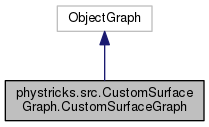
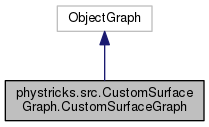
Public Member Functions | |
| def | __init__ (self, args) |
| def | tikz_code (self, pspict=None) |
| def | latex_code (self, language=None, pspict=None) |
Public Attributes | |
| graphList | |
| edges | |
Private Member Functions | |
| def | _bounding_box (self, pspict=None) |
| def | _math_bounding_box (self, pspict=None) |
INPUT: - args - A list or a tuple of graphs that can compose a \pscustom
| def phystricks.src.CustomSurfaceGraph.CustomSurfaceGraph.__init__ | ( | self, | |
| args | |||
| ) |
|
private |
|
private |
| def phystricks.src.CustomSurfaceGraph.CustomSurfaceGraph.latex_code | ( | self, | |
language = None, |
|||
pspict = None |
|||
| ) |
There are two quite different ways to get here. The first is to ask a surface under a function and the second is to ask for a rectangle or a polygon. if self.parameters.color is given, this will be the color of the edges If one wants to give different colors to edges, one has to ask explicitly using self.Isegment self.Fsegment self.curve1 self.curve2 in the case of surface between curves. If one wants the surface to be filled or hatched, on has to ask explicitly.
| def phystricks.src.CustomSurfaceGraph.CustomSurfaceGraph.tikz_code | ( | self, | |
pspict = None |
|||
| ) |
If the CustomSurface has to be filled, we start by plotting the filling. Then we plot, separately, the lines making the border. Thus we can have different colors and line style for the different edges.
| phystricks.src.CustomSurfaceGraph.CustomSurfaceGraph.edges |
| phystricks.src.CustomSurfaceGraph.CustomSurfaceGraph.graphList |
 1.8.11
1.8.11